Raspberry Pi Project - Play Random Cartoons or Other Videos

this guide assumes you have a samba share on the network serving video files and that you're running raspbian OS on your pi (i'm running buster on a rpi 3) - and the pi is connected via HDMI to a monitor for obvious reasons...
enable ssh
sudo raspi-config
select Interface options > SSH > Yes
add the following to your /etc/fstab (example - mount to /media/television)
//<server-ip-address>/<share> /media/television cifs credentials=/home/pi/.smbcredentials 0 0
create a .smbcredentials file under /home/pi/
user=<your-samba-share-user>
password=<your-samba-share-password>
create bash script here (example): /home/pi/scripts/start.sh
#!/bin/bash
cvlc --random --fullscreen --no-playlist-tree --recursive="expand" --playlist-enqueue /media/television/Aqua\ Teen\ Hunger\ Force/**/** /media/television/The\ Simpsons/**/** /media/television/Boondocks/**/** /media/television/Home\ Movies/**/**
make it executable
sudo chmod +x /home/pi/scripts/start.sh
create desktop file here (may have to create autostart directory) ~/.config/autostart/video.desktop
[Desktop Entry]
Encoding=UTF-8
Type=Application
Name=tv
Comment=
Exec=/home/pi/scripts/start.sh
StartupNotify=false
Terminal=true
Hidden=false
set pi to wait for network connection on boot
sudo raspi-config
select System Options > Network at Boot > Yes
remove cursor unless you move mouse
sudo apt-get install unclutter
set a cool background like this:
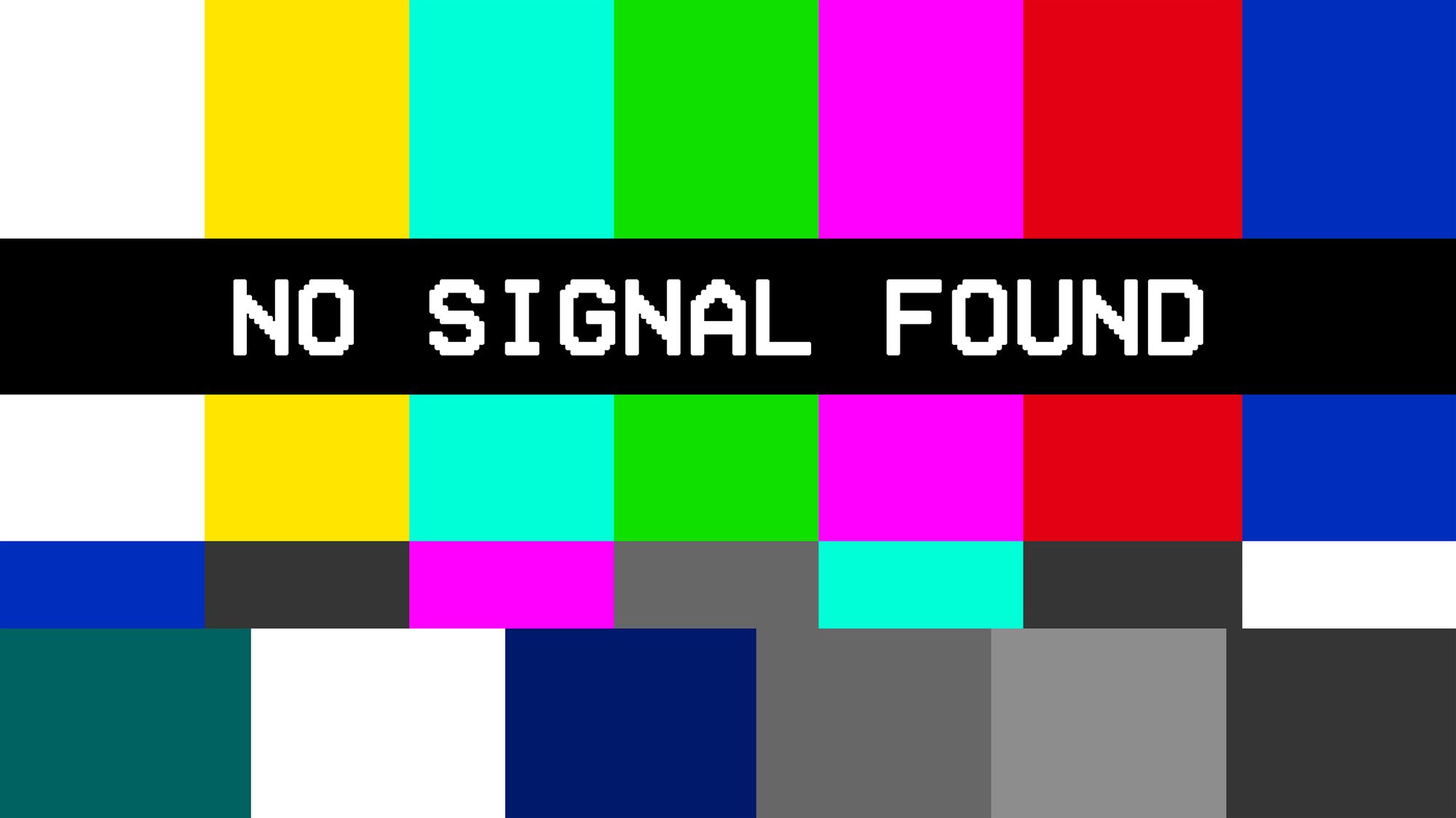
hide panel (task bar)
right click on panel > panel settings > set width to 0%
you can control volume of pi remotely via SSH
alsamixer
